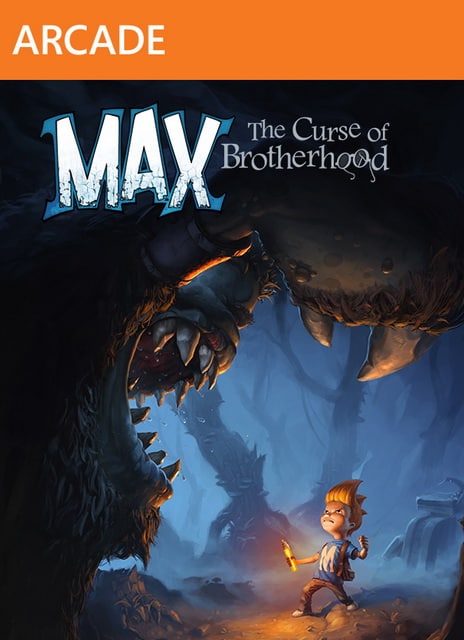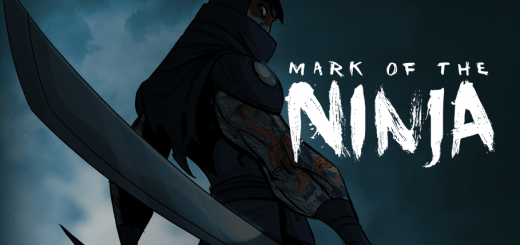PC Max: The Curse of Brotherhood SaveGme
When Max wishes for his annoying little brother, Felix, to be whisked away by unknown evil forces, he gets more than he bargained for. Armed only with a marker and a hope of undoing what he has just done, he sets out on a perilous journey across deserts, eerie lantern-lit bogs, ancient temples and lush green forests to get his younger sibling back. Along the way Max gains the power to manipulate his environment and overcome seemingly impossible obstacles.
How to install the savegame ? (save game location/folder ?)
1. extract the .zip archive
2. copy savegame files to
* Steam version =>
replace
C:\Program Files (x86)\Steam\userdata\977777\255390\remote
* Other version => – if you are using RELOADED version
C:\ProgramData\Steam\RLD!\255390\storage